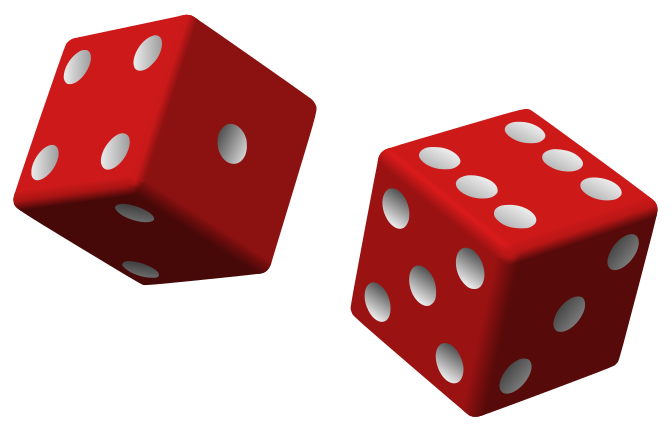Wow, what an interesting experience for a last day! I learned about so many different types of abilities and assistive technology to accommodate diversity. My experience implementing Dragon Dictation with one of my students was definitely a learning experience. It left me struggling with how to handle students who need asssistive technology but refuse to use it in front of their peers. Knowledge is power, and I believe eventually she will come to realize she can easily achieve a task if using the assistive technology available to her. Were entering a world where technology is the future and all students will benefit from having access to it.
The following case studies sum up some of the different technologies utilized and the positive experiences observed.
Michelle
Grade 2 boy has major anxiety and struggles with learning
outcomes. Michelle introduced him to
Pocket Pond and Pic Collage (apps) to help.
Pocket Pond was able to calm him during anxiety. Pic Collage was used for him to express
himself or his learning. Adaptations
need to be revisited next year to include technology. Possible diagnosis of Autism.
Adele
Introduced iPad with boys interests, than moved to
educational apps. The behaviorial
psychologists has been involved. He has
anger challenges and trouble focusing in class.
The apps introduced are Unblock Me, Rush Hour, and Busy
Harbour
-Pic
Collage
-Camera and
Video
-Book
Creator
-Puzzles
-Photo Booth
-Frog
Dissection
-Google
Earth
Kari
J is in grade 3 and having problems in school. He spent part of the year at the IWK in a
behaviour program. Kari introduced a
white board app and he was able to spell his name correctly on it. She also used Play, used to word on sight
words. He learned a lot of new words!
Heather
He is insecure and very disorganized. On his psych-ed test he was borderline in
most areas, but superior in listening comprehension and math reasoning. He is struggling in writing, so Heather
decided to introduce the iPad. Dragon
Dictation and Typ-o was introduced and worked amazing! He had high output of writing.
Amy
5 year old boy who has no known disability. He is very busy and social. Used the iPhone/iPod to engage and increase
his learning. She tried three apps: ABC
Tracing, Sound Sorting Beginning Sounds, and ABC Magic. He did really well and stayed motivated to
learn.
Jeff
Worked with Grade 12 student. He was very disengaged, provided little work
output, and didn’t complete most tasks throughout high school. Introduced inspiration app on the iPad, which
engaged him and allowed him to demonstrate his knowledge on a topic. The amount of output interested
significantly.
Becky
Worked with grade 2 boy on the autism spectrum. Used the iPad, along with the following apps:
Abc Pocket Phonics, Word Bingo, Book Creator.
He began identifying more consonant sounds and letters. He was very engaged and can continue next
year with it.
Anne
17 year old non-verbal teenage with austism. He was using board maker, they had an iPad,
but little knowledge of how to use it.
Used Book Creator or make a social story about his move to NS, which he
had major anxiety about. Recommended
other apps to use at home with him.
Alana
Grade 4 boy in French immersion. He frustrates easily on anything that takes a
long time to do. He doesn’t like to sit
most of the time – he has ADD. He
started taking medication for his focus.
Alana put the following in place: organizational charts, sit cushion,
fidget toys, and portable laptop. These
help with organization, focus and frustration.
On the computer he used: CoWriter, Open Office, Comic Life, and
Kidspiration. He has produced more work
output.
Jennifer
Grade 8 boy with difficulties in executive functioning. Not completing tasks or getting assignments
in on time. Jennifer tried Google
Calendar on the computer to stay organized.
Another option tried is Soshiku for event organization. More organization and accountability were
noticed.
Jackie
Tiny Eye, Tumblebooks/Tumblereadables, Pointer (wand)
smartboard. Grade 7 boy who spends a lot
of time in the learning center with the EPA.
They were used for reading comprehension and high interest books, with
students reading independently. The
pointer was mainly for a student in a wheelchair in access the smartboard.
Amy Strong
Grade 7 boy with CP.
Set up the use of Raz-Kids.com to help him read. He uses the pointer wand to keep engaged when
reading. You can record their reading
for the teacher to assess and assign reading to the student.
Janna
Grade 10 student at private school. She is diagnosed with a Verbal Learning
Disability and ADHD. She had access to
technology so Janna downloaded the following apps: Tools4Students and gFlash, and Flashcards
& Tests. These helped her prepare for studying and exams - improvement was seen.
Jill
Grade 1 girl in rural elementary school. Challenging home life which consists of dad
in prison and mom with supervised contact.
She is borderline in overall cognitive abilities. Jill selected the Toca Boca app for expressive/receptive
language skills. She also used Book
Creator for writing prompts, attention and focus. She has developed fine motor skills,
vocabulary and the use of technology skills.